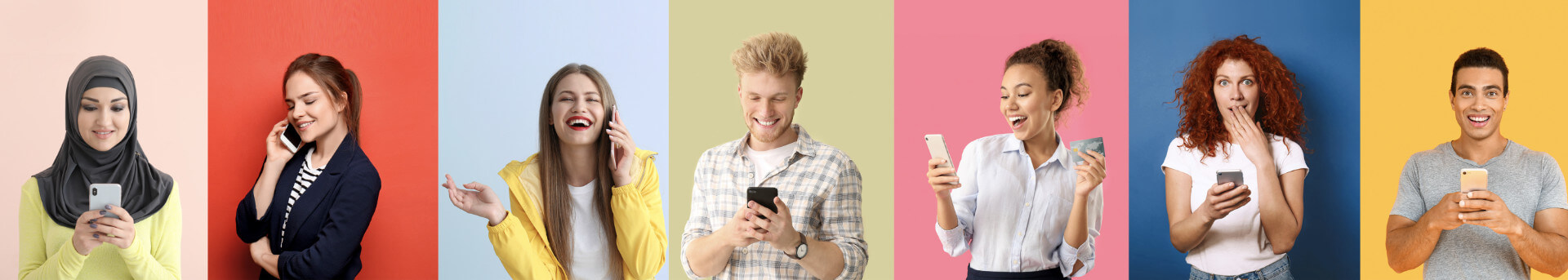
Frequently Asked Questions
If you have questions or feedback, feel free to contact us by sending an email to [email protected]
What is Kosmos Hi-Lo and why should I use it ?
Kosmos Hi-Lo is a “Free” talk and text (End to End Encrypted) application that connects friends over Wifi or Cellular Data. Kosmos Hi-Lo has 2 levels of communications within the same application. Users can use the “Hi” level access to communicate with friends with sensitive information. The “Lo” level access is for your day to day communications with your friends. Kosmos Hi-Lo has a “Kill” code - that deletes all “Hi” level communications within the app.
*When you use Kosmos Hi-Lo on a cellular data network - you may be charged by your carrier.
Does it cost anything to use Kosmos Hi-Lo ?
Kosmos Hi-Lo to Kosmos Hi-Lo calls and messages are always free.
Does Kosmos Hi-Lo work on my phone ?
Kosmos Hi-Lo works on most iPhone and Android smartphones.
What is Kosmos Hi-Lo Out ?
Kosmos Hi-Lo Out lets users make calls at very low rates from their smartphones to landline or mobile phone numbers all over the world.
How do I get started with Kosmos Hi-Lo ?
Download Kosmos Hi-Lo on your iPhone or Android device - and register the app - its that easy.
How do I find my friends ?
Kosmos Hi-Lo will help you find your friends automatically - every time a new Kosmos Hi-Lo user registers. We will notify you if that user is a contact in your address book as a “suggested friend” in your “Friends” tab. You will receive a notification - letting you know that someone from your contact has joined Kosmos Hi-Lo.
What is a Kosmos Hi-Lo ID ?
Kosmos Hi-Lo ID is created when you first register the application. Each Kosmos Hi-Lo user will have this unique ID - so that others on the Kosmos Hi-Lo network can search for you and add you as a friend. You can disable the Kosmos Hi-Lo ID from your profile page - if you don’t want others to search for you.
Can I buy Credits in Kosmos Hi-Lo ?
Yes - you can buy virtual Kosmos Hi-Lo Credits with in-app purchase.
How do I tell my friends abut Kosmos ?
You can use “Tell a Friend” from your settings page to send email or messages to your friends about Kosmos Hi-Lo.
How do I report a problem with Kosmos ?
Kosmos Hi-Lo users can submit questions or issues within the app - via “Help and Feedback” under “Settings”.
How do I check to see how much you charge for calling landline or mobile phones ?
Under “Settings” tab - we have our “Call-Out Rates page” - you can go into the page and look up all the countries and their per minute charge.
How can I tell how much the Kosmos Hi-Lo Out call was ?
You can go into “Credits” page under “Settings” tab - and you can see your Credits history.
How do I make a Kosmos Hi-Lo Out call ?
First make sure you have purchased “Credits” - then go to the “Calling” tab - and press “number pad”. This will take you to the Kosmos Hi-Lo Out dialler. Select the country you want to call and enter the local phone number. You do not have to worry about any international prefixes - like “00” or “011” - we take care of that for you.
